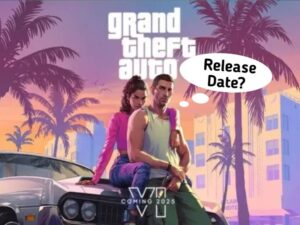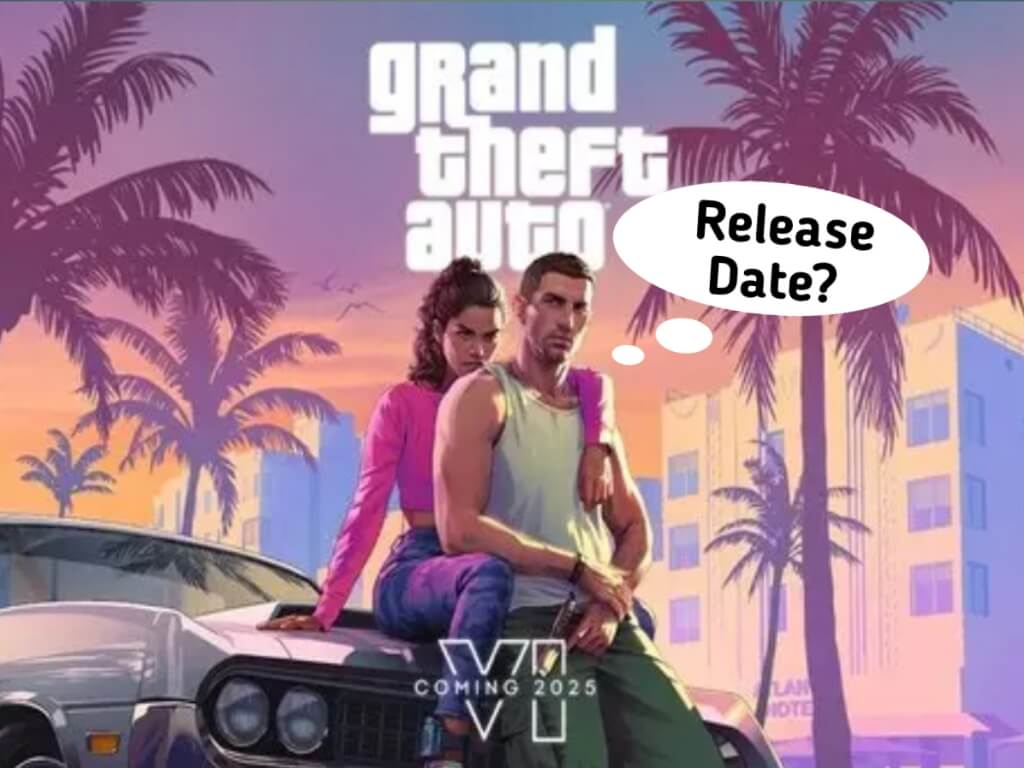Graphic settings in games are key to a great gaming experience. Knowing how to use them can boost your game’s performance. Technologies like Nvidia’s Deep Learning Super Sampling (DLSS) help by making games run smoother.
DLSS lets games run at lower resolutions. This means the GPU works less hard, leading to more frames and a smoother game. Settings like resolution and frame rate directly affect how good the game looks and how well it runs.
Resolution is a big deal in games. Dropping from 4K to 2560 x 1440 can make games run much better. Upscaling options like DLSS and AMD’s FidelityFX Super Resolution help balance image quality and performance.
By tweaking these settings, gamers can get the best of both worlds. They can enjoy better visuals and smoother gameplay. This makes the gaming experience even more enjoyable.
Knowing how graphic settings impact performance and visuals is crucial. Gamers can fine-tune settings like lighting and shadows to find the perfect balance. With the right settings and techniques, gamers can have a top-notch gaming experience.
The Basics of Game Graphics and Performance
Game graphics and performance are key to a great gaming experience. Visual enhancements make games more immersive and fun. To play smoothly, knowing about resolution options and texture settings is important. Aim for 60fps or more on a 60htz 1920×1080 monitor for the best experience.
Adjusting resolution options can help get higher frame rates. Lowering the resolution to 720p (1280×720) can greatly improve framerate. Also, tweaking texture settings can boost FPS without losing much visual quality, like by changing Reflection or Water quality.
To improve game performance, try changing render distance settings. This can greatly increase framerate without losing detail in close objects. Increasing Anisotropic filtering to 16x can also improve visual quality at lower graphics settings. Trying different Anti-Aliasing options can also affect FPS and visual fidelity. Finding the right option is key.
Essential Graphic Settings in Games Explained
Understanding graphic settings in games is key for a better gaming experience. Resolution is a major setting that impacts image quality. Higher resolutions mean better image quality but stress the GPU more.
Frame rate is also crucial, with 60FPS being the standard for smooth play. Most monitors support 60Hz, but higher rates make images smoother. Game graphics customization includes tweaks like anisotropic filtering and ambient occlusion for a more realistic feel.
Some important settings to look at are:
- Texture quality enhancement: sharpens images but increases the load on the video card
- Anti-aliasing: smooths jagged edges in images, with variations in effectiveness based on the techniques used and resolution
- VSync: synchronizes FPS output with the monitor’s refresh rate to prevent screen tearing, but can introduce input lag

By tweaking these graphic settings in games and exploring game graphics customization options, you can achieve the best visual quality and performance. This leads to a more enjoyable gaming experience.
Advanced Visual Enhancement Options
Advanced visual enhancements can greatly enhance your gaming experience. These include anti-aliasing, texture filtering, post-processing effects, and ray tracing. Anti-aliasing helps smooth out jagged edges, making graphics look better.
Popular anti-aliasing methods are MSAA, SSAA, and FXAA. They work well with other enhancements like texture settings and post-processing effects. These can make games feel more real and engaging. Other visual enhancements include motion blur, V-Sync, and anisotropic filtering, which can impact game performance and realism.

To get the most out of texture settings and visual enhancements, try these tips:
- Enable anisotropic filtering to enhance textures
- Use post-processing effects like ReShade to improve graphics
- Adjust anti-aliasing settings to balance quality and performance
| Visual Enhancement | Description |
|---|---|
| Ray Tracing | A technique used to create realistic lighting and reflections |
| DLSS | A technology used to boost frame rates using AI |
| Adaptive Resolution | A feature that automatically adjusts output resolution for better performance |
Performance Optimization Techniques
To get the best gaming experience, performance optimization is key. It means knowing what your system needs and tweaking settings for better play. This way, you can get higher frame rates and quicker load times, making games more fun.
There are many ways to boost performance, like frame rate adjustment and checking memory use. Using memory pooling can cut down memory waste by 20%. Also, picking the right data structures can make games 15% faster. Regular checks for memory leaks can cut down memory use by 25%.
Some top tips for better performance include:
- Using level of detail (LOD) systems to cut memory use by up to 30%
- Asynchronous loading to make games seem to load 40% faster
- Stabilizing frame rates to reduce jumps by 50%

By using these methods, gamers can make their games smoother and faster. Good performance optimization and frame rate adjustment are vital for a great gaming experience.
Smart Optimization Strategies for Long-Term Gaming Success
To succeed in gaming for the long haul, smart strategies are key. Game graphics customization and performance optimization are vital. But there’s more to do to keep your gaming smooth and fun.
Keeping your system drivers up to date, like your GPU drivers, boosts performance. Also, watching your PC’s temperature and cooling is crucial for top performance. Getting a fast SSD, lots of RAM, and a strong CPU will also help your gaming rig stay ahead.
Optimizing your gaming setup in a complete way will give you amazing visuals and fast gameplay. This approach will not only improve your current gaming but also ensure long-term enjoyment and success in your favorite games.