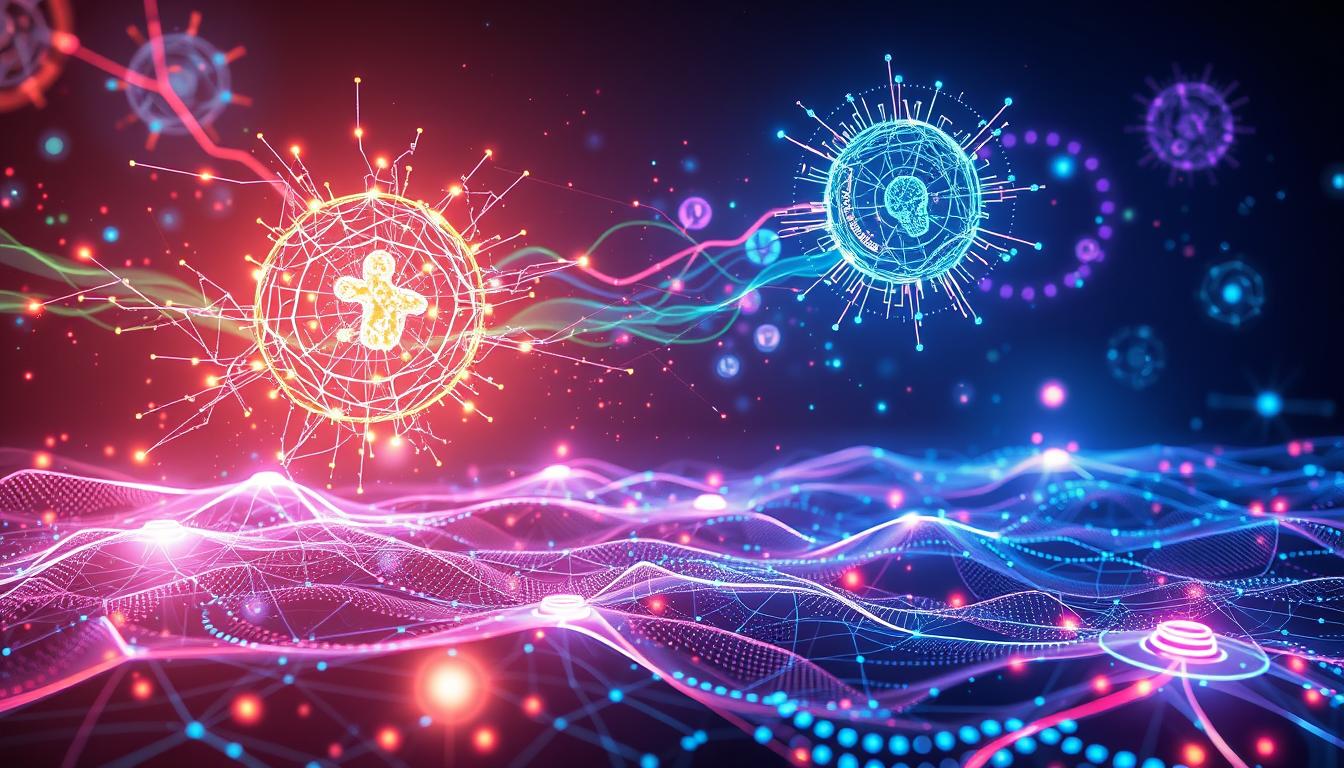ChatGPT has exploded in the world of artificial intelligence. Developed by OpenAI, it quickly gained popularity. It reached 1 million users in 5 days and 100 million in 2 months, setting records.
OpenAI’s traffic also skyrocketed. It saw 266 million visitors in December, 616 million in January, and 1 billion in February. This shows how fast ChatGPT grew.
The free version of ChatGPT, using the GPT-3.5 model, is free for everyone. The ChatGPT website got nearly 2 billion visits and 30 million daily. People are excited to use this technology.
This guide is for anyone interested in ChatGPT. It covers its features, how to use it, and advanced techniques. You’ll learn how to get the most out of ChatGPT’s free plan.
It doesn’t matter if you’re a student, writer, or professional. This guide will help you understand and use ChatGPT effectively. You’ll learn about its specifications, how to use it, and how to solve problems.
Understanding ChatGPT’s Free Version Capabilities
ChatGPT is a top-notch natural language processing model that has made a big splash. The free version is quite impressive, even without the extra features of the paid ChatGPT Plus. Let’s explore what the free ChatGPT plan can do, how to use it, and its technical specs.
Core Features and Functionalities
The free ChatGPT can help with many tasks. It can write emails, solve math, translate languages, summarize stories, and even create code. It’s great for creative writing and learning new things. The free version uses the GPT-3.5 model, trained on a huge dataset up to January 2022.
Basic Usage Guidelines
The free ChatGPT is very powerful but has some limits. It might switch to the GPT-3.5 model after a few questions or when it’s busy. Also, there’s a daily limit on how much you can use it, based on your requests and the system’s load.
Model Specifications of GPT-3.5
The GPT-3.5 model behind the free ChatGPT is very capable. It can write like a human, answer questions, and help with lots of tasks. But, the free version might not always get the newest updates, as paid users get them first.

In summary, the free ChatGPT is a powerful tool for many tasks. It might not have all the features of the paid version, but it’s still very useful. It’s a great way to explore the power of natural language processing.
Getting Started with ChatGPT’s Free Account Setup
Starting with ChatGPT’s free version is easy. Just create an account on the OpenAI website. You can use your email, Google account, or Microsoft account. This version lets you use GPT-3.5, a powerful AI model for many tasks.
The free version of ChatGPT has no limits as of April 2023. This means you can try out its features without worry. It’s great for students, professionals, or anyone curious about AI.

After setting up your account, you can start using ChatGPT. The interface is simple and easy to use. You’ll see how it can help you work better and find new opportunities.
But, remember to use ChatGPT wisely. Always check facts from trusted sources. The AI’s knowledge is based on past data, so it might not always be up-to-date. By using your own judgment, you can get the most out of ChatGPT.
Maximizing Daily Usage Limits and Performance
Exploring ChatGPT means knowing its limits and how to get the most out of it. You can send many prompts in a day, but each response is usually 500-750 words. If you need more info, just type “continue” to get more details.
But, ChatGPT’s use can be limited by platforms or APIs. These limits might include how many API calls you can make or how long you can use it. Always check the rules of any platform you use to know what’s allowed.
Managing Token Consumption
Managing tokens is key to using ChatGPT well. The free version of ChatGPT-3.5 has an 8,000-token limit, while ChatGPT-4 can handle up to 32,000 tokens. Writing clear, focused prompts helps use your tokens wisely and gets better answers.
Optimal Time Management Strategies
- Do important tasks when ChatGPT is most active to get the most out of it.
- Use other tools and services when ChatGPT can’t help as much.
- Keep up with AI updates to see how they might improve ChatGPT.
Handling Usage Restrictions
If you hit a limit, it’s important to know what it is and plan ahead. You might need to find other ways to do things, work smarter, or even pay for a premium service like ChatGPT Plus. It offers GPT-4, faster answers, and extra tools like DALL·E and Advanced Data Analysis.
By using these tips and keeping up with ChatGPT updates, you can get the most out of this amazing AI tool. It can easily fit into your daily tasks and work.
| Feature | ChatGPT-3.5 Free | ChatGPT Plus |
|---|---|---|
| Daily Message Limit | 40 messages per day | 40 messages every 3 hours |
| Context Length | 8,000 tokens | 32,000 tokens |
| Cost | Free | $20 per user per month |
“Understanding ChatGPT’s limitations is crucial for effective utilization of the tool. Human oversight remains essential for verifying AI outputs and ensuring accuracy and contextual relevance.”
Full Potential of ChatGPT Free Plan: Essential Tips and Techniques
To get the most out of ChatGPT’s free plan, it’s important to know what it can do and what it can’t. By using chatgpt optimization, ai prompt techniques, and language model tips, you can explore many uses and create top-notch content quickly.
Start by setting a clear word count for your task. This tells ChatGPT exactly what you need. Also, ask for more details or clarity when you need it. Even though the free version has limits, knowing them helps you work better within those bounds.
Use ChatGPT to make outlines, come up with ideas, and organize your content. Give it specific and clear prompts. Add examples or templates to help the AI understand what you want. Tell it the tone and style you prefer, and ask for changes if the first answer isn’t right.
“ChatGPT does best when you keep working with it. Tackle big tasks by breaking them down and working with ChatGPT to solve them.”
By learning chatgpt optimization, ai prompt techniques, and language model tips, you can make the most of ChatGPT’s free plan. This opens up a world of possibilities for your projects and ideas.
Crafting Effective Prompts for Better Results
Creating great prompts is key to getting the most out of ChatGPT’s free plan. By learning about prompt engineering, we can make sure the AI gives us what we need. Let’s explore how to write prompts that get amazing results.
Prompt Engineering Basics
Prompt engineering is about asking ChatGPT in a way that gets the best answers. Be clear, short, and specific. Use the right keywords, simplify complex questions, and add context. Try different ways to see what works best for you.
Context Setting Methods
It’s important to give ChatGPT enough context. Share background info, examples, or rules to help it understand. This way, you get answers that really fit what you’re looking for.
Response Optimization Techniques
After you’ve made your prompt, it’s time to make it better. Use feedback to improve your prompts. Try different ways, like breaking it down or changing how you ask it. This helps you get the best results.
By getting good at chatgpt prompt engineering, ai response optimization, and context setting, you’ll get the most out of ChatGPT. Keep working on it, and you’ll see amazing things this AI can do.
“Effective prompts are the key to unlocking the full potential of ChatGPT. With the right approach, you can guide the AI to deliver exceptional results tailored to your specific needs.”
Advanced Content Generation Strategies
ChatGPT is changing how we create content with AI. It helps us make all sorts of content, from stories to marketing plans. This tool makes our work easier and helps us do more.
ChatGPT is great for many tasks. It can help write product descriptions, social media posts, and blog articles. It uses AI to make content that meets our needs.
To get the most from ChatGPT, we need to learn how to write good prompts. Using tools like the AIDA framework can help make our content better. This way, we can guide ChatGPT to give us what we want.
ChatGPT also keeps track of our conversation. This lets us improve our prompts and get better results. It’s important to keep working on our prompts to get the best from ChatGPT.
But, ChatGPT has its limits. It’s not good at solving math problems or knowing very specific things. Knowing these limits helps us use ChatGPT better.
In the world of ai content creation, chatgpt for writing, and creative ai applications, ChatGPT is very useful. By using it well, we can do more and make better content. This AI can really help us improve our work.
| Key Strategies for Advanced Content Generation with ChatGPT | Benefits |
|---|---|
|
|
“By harnessing the power of ChatGPT, we can unlock new levels of creativity and efficiency in our content generation process, transforming the way we approach both everyday and complex tasks.”
Leveraging ChatGPT for Creative Writing and Brainstorming
ChatGPT is a powerful tool for creative writing and brainstorming. It offers vast knowledge and generation abilities. This helps in developing stories, coming up with ideas, and planning content.
Story Development Techniques
Use ChatGPT to spark your creativity. It can generate plot ideas, character backgrounds, and dialogue snippets. Ask it for unique story starters or explore character traits and backstories.
Its ability to create engaging content can change the game in the early stages of writing.
Ideation Methods
Stuck for ideas? ChatGPT can offer a fresh view. Ask it open-ended questions or give it a topic. It will come up with a list of ideas just for you.
Whether it’s for a new product, marketing campaign, or educational project, ChatGPT can open up a world of possibilities.
Content Structure Planning
Planning your content can be tough, but ChatGPT can help. Ask it to create outlines, mind maps, or other frameworks. This is great for organizing longer content like articles, essays, or book chapters.
By using ChatGPT, we can boost our creative writing with AI, explore chatgpt brainstorming, and make content planning easier. Let’s harness the power of this amazing language model and explore new creative paths in our writing.
Professional Applications Within Free Tier Limitations
The free version of ChatGPT is great for work. It lets you use GPT-4 technology for better language skills. You can write emails, make presentation outlines, or summarize reports easily.
The free ChatGPT also has cool tools like code interpreters and data analysis. You can even browse the web for the latest news. Plus, you can try out custom GPTs from the GPT store.
To get the most out of free ChatGPT, know its rules and limits. It’s slower during busy times. But, with smart planning, you can still meet your work goals.
| Feature | Free Tier | ChatGPT Plus |
|---|---|---|
| GPT-4 Access | ✔ | ✔ |
| Web Browsing | ✔ | ✔ |
| Code Interpreters | ✔ | ✔ |
| Data Analysis Tools | ✔ | Advanced |
| GPT Store Access | ✔ | ✔ |
| Community Support | ✔ | ✔ |
| Response Time | Slower during peak hours | Faster |
The free ChatGPT is very useful, but ChatGPT Plus has more perks. It’s faster, lets you use it more, and has better data tools. Your choice depends on what you need for work.
Troubleshooting Common Issues and Limitations
ChatGPT is amazing, but it has its limits. It relies on its training data, which might be outdated or biased. It can’t create images, give real-time info, or browse the web. This makes it hard for some tasks.
ChatGPT also struggles with very technical or specialized topics. It needs to know a lot about different subjects to answer well. This is true, too, for languages that are not spoken as much, because of the training data.
- ChatGPT handles over 10 million requests every day. But, 87.79% of users leave without finding what they need.
- The quality of ChatGPT’s answers in less common languages depends on the training data.
- ChatGPT can’t access the internet for the latest info. Its data was last updated in 2023.
To get the best out of ChatGPT, use it as a starting point. Add the latest research and expert advice to its answers. Knowing its strengths and weaknesses helps users make the most of it.
| Limitation | Impact | Workaround |
|---|---|---|
| Outdated information | Answers might not have the latest info or changes. | Use ChatGPT’s answers as a starting point and add current research and expert advice. |
| Potential biases | ChatGPT’s answers might show biases from its training data. | Check the info carefully and compare it with other trusted sources. |
| Lack of real-time information | ChatGPT can’t give the latest updates or browse the web. | Start with ChatGPT and then look up the latest info online. |
| Struggles with specialized or technical content | ChatGPT might find it hard to give detailed answers for complex topics. | Ask experts or use other resources for detailed analysis and insights. |
Knowing and dealing with these issues helps users use ChatGPT better. It can improve productivity, creativity, and decision-making.
“ChatGPT is a remarkable technology, but it’s important to remember that it’s not omniscient or infallible. Leveraging its strengths while being mindful of its limitations is key to getting the most out of this powerful language model.”
Comparing Free Plan Features with ChatGPT Plus
ChatGPT offers two main options: the free plan and ChatGPT Plus. The free plan has many features, but ChatGPT Plus takes it to another level.
The ChatGPT Plus subscription costs $20 a month. It gives users access to the advanced GPT-4 model. This is a big step up from the GPT-3.5 model in the free version. It also means faster responses, even when lots of people are using it, and early access to new features like ChatGPT-5.
ChatGPT Plus has a big advantage: it lets you make an unlimited number of images with DALL-E. The free version only lets you make two. Plus, it supports more file types, like PDFs and CSVs, for better analysis.